Tax preparation software makes it easy to navigate the never-ending changes in our tax code while being more affordable than having your tax return professionally prepared. Still, there are dozens of software options to choose from, so how do you decide?
If you’re unsure which program might work best (and which one might help you score the biggest refund), TurboTax is our top pick for best tax preparation software in 2024.
TurboTax isn’t only the most popular tax software on the market today, but it’s commonly considered the standard against which all others are compared.
Whatever level of expertise you have in tax preparation, TurboTax can help you prepare your return quickly and easily — and without having to leave your home.
It’s the next best thing to having your return prepared by a professional but at a fraction of the cost. If you’re gearing up to do your taxes and you want a software program that can help, keep reading to find out how TurboTax works and how much you can save.
Table of Contents
How TurboTax Works
One major benefit of TurboTax is its user-friendly and intuitive user experience. Once you purchase the software and start the process, you’ll mostly follow a simple question-and-answer format.
Even if you don’t know anything about income tax preparation, this sequence can easily guide you through the process.
Let’s do a walk-through of TurboTax, so you know what to expect and which documents you’ll need before you begin.
How the TurboTax Questionnaire Works
The questions that TurboTax asks are very basic and easy to answer, and they’re also grouped around general tax topics.
For example, the process begins with some basic information about your employment and family size. From there, the questions become more substantial, and most are fill-in-the-blank-type questions.
For example, you’ll be asked to fill in information directly from your W2. However, W2s from many large employers are available for direct import, making the task even easier.
This means you can upload the tax forms directly to the TurboTax platform, and it gleans some of your information without any work on your part.
You’ll also be asked to provide information from 1099s, like bank interest or dividends earned.
It gets a little more complicated when you have to enter stock transactions. But it’s also possible to import the capital transactions schedule from your online brokerage account. With that capability, entering stock trades becomes a breeze.
Next, you come to the deductions portion. You’ll be asked to provide the information for medical expenses, mortgage interest paid, state and local taxes, and charitable deductions if you have any.
You might find that your deductions aren’t substantial enough to itemize, which has become fairly common since the Tax Cuts and Jobs Act (TCJA) raised the standard deduction.
According to the Internal Revenue Service (IRS), the standard deduction for the 2023 tax year is $13,850 for singles, $20,800 for heads of household, and $27,700 for married couples.
What Happens Next
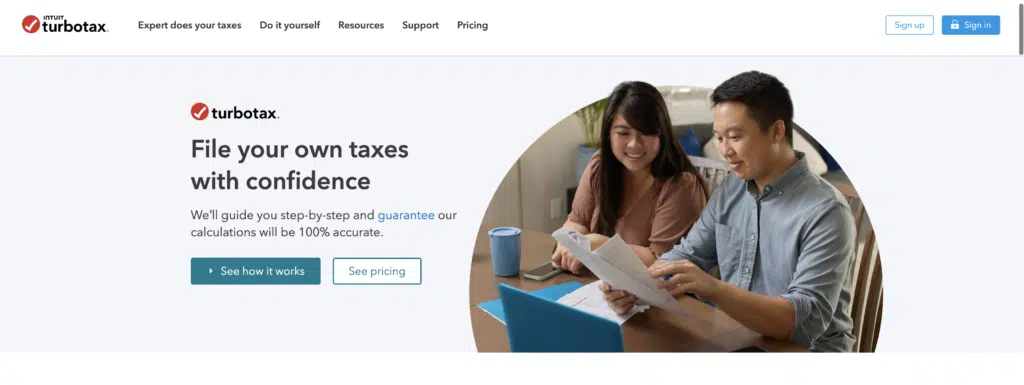
Once you’ve answered every question and provided all of the requested information, TurboTax will review your return and let you know if there are any errors or missing information.
The software then makes suggestions on how to lower your tax liability, such as putting more money into a tax-advantaged retirement plan.
TurboTax also provides you with a summary to review before filing your return. If you’re satisfied the information is accurate, you can then go about the business of actually filing your return.
But before you do, you should know that TurboTax offers a few very important guarantees.
First, it promises to get you the largest tax refund that’s legally possible. It also has an accuracy guarantee that can protect you in the event a mistake is made on your return.
Here’s what TurboTax says about its guarantee on its website:
“If you pay an IRS or state penalty or interest because of a TurboTax calculation error, we’ll pay you the penalty and interest.”
In most cases, you can e-file — at least, for your federal return. But you always have the option to print your return and file it by traditional mail. You can also print copies for your records or save them to your computer for future use.
But TurboTax doesn’t disappear on you once you file. It notifies you by email when your e-filed tax return is accepted by the IRS.
This usually happens within one or two days, but in my experience, it’s usually within a few minutes — it’s that fast!
If you’re entitled to a refund, TurboTax lets you track it. It does this through its Where’s My Refund? feature, which enables you to track your refund from filing through receipt.
*Disclaimer:
What’s New in TurboTax for 2023
TurboTax added a feature that can help make filing your taxes considerably easier, called TurboTax Live. With TurboTax Live, you’ll pay more for your software program upfront, yet real tax experts are available to answer questions and help you figure out problems as they arise.
That’s not all. Once your tax return is complete, it’s reviewed by a tax expert. If any changes are needed before filing, the professional tax expert will make them for you.
This is an excellent option for someone who wants to have the highest level of tax preparation expertise but doesn’t want to pay the high cost of engaging a professional to do the entire job. Just remember that, for TurboTax Live, you’ll pay about twice as much as you normally would for the software.
Not only that, but TurboTax Live also offers a full-service option as of 2023 (for the 2022 tax year). This full-service option takes place using technology and live video and lets you have your tax return completed in full by a licensed tax expert.
If you want an expert to do your taxes, but you don’t want to leave your home, this is your best option by far!
Also, note that TurboTax is primed to help you navigate all of the new tax changes that apply in 2023 for the 2022 tax year.
Other tax changes will come into play this year to account for inflation, deduction, and credit phaseout adjustments, and planned changes to the alternative minimum tax. Several CARES Act provisions also expired in 2020, and TurboTax is prepared to help you account for changes in your return.
TurboTax Features and Benefits
TurboTax has plenty of important features and benefits that can make filing your taxes easier than ever before. Here are some of the perks you should know about and consider before you get started.
- 100% Accuracy Guarantee. TurboTax is so confident its software will prepare your return correctly that it’ll pay both the penalty and interest to the IRS or your state tax authority if the error is the result of their mistake.
That kind of guarantee can give you a higher level of confidence in the product.
- Audit Support Guarantee. If you’re audited by either the IRS or the state, TurboTax provides you with one-on-one audit guidance from a trained tax professional.
They don’t represent you in the audit, but they can explain the issue being questioned and help you prepare for it. There’s no additional charge for this service since it automatically comes with the software.
- Audit Representation. If you do want direct representation in an audit, TurboTax offers its Audit Defense program. It’s an add-on service that costs an additional fee, and it’ll be like having a tax professional represent you for an audit.
The cost of the plan is $39.99, and it must be purchased before you file your return. The protection is available for as long as your return can be audited.
- Easy W2 Importing. You can actually just take a picture of the W2 form your employer sends you to file your taxes. TurboTax will upload your photo and take all of the required information directly from it.
- Military Discount. Currently, this discount allows active duty and military reservists to file their federal and state taxes for free. This discount doesn’t apply to TurboTax Live products.
- Refer a Friend. For a limited time, when you refer a friend to TurboTax, you’ll get a $25 gift card to your choice of 30+ retailers when they complete their taxes. Meanwhile, your friend will get 20% off the edition they buy.
TurboTax Plans and Prices
TurboTax comes in four editions for the 2023 tax year. If you want access to TurboTax Live, then the price goes up for each tier of service:
- TurboTax Free – Cost: $0 + $0 for each state return ($0 for TurboTax Free Edition)
- TurboTax Deluxe – Cost: $39 for each state return ($59 + $50 for each state return for TurboTax Live)
- TurboTax Premium – Cost: $129 for each state return ($59 + $50 for each state return for TurboTax Live)
These are the prices you can get if you purchase TurboTax software directly from the source, although you might pay a different price if you buy it elsewhere.
Note:
TurboTax Free Edition
With TurboTax Free Edition*, you can prepare and file your federal return absolutely free, and a state tax return is also included. However, TurboTax Free is only for the simplest returns.
This means that if you have any complexity in your tax return, you’ll likely have to upgrade to a paid version of the program.
*Disclaimer:
You can use this version if you will be filing either 1040EZ or 1040A. You must have a W2 income of less than $39,000 or file for the Earned Income Tax Credit. You can also use the free version if you’re military personnel with a gross income of $72,000 or less.
However, it’s not available if you’re self-employed, you itemize deductions, or you have a 1099 income.
TurboTax Free comes with the following features below.
Snap. Tap. Done
We mentioned earlier that you might be able to import your W2 information if you work for a large employer (TurboTax can import the information from over 1 million employers).
On top of that option, TurboTax also lets you download your W2 from your smartphone.
All you need to do is snap a picture of the form, and TurboTax does the rest. You’ll really appreciate this feature if you have several W2s and none of them can be imported from your employer.
Answers 24/7
Customer service is one of the features that most distinguishes TurboTax from the competition. It has a very large database with tax information that you can access from any screen in the program.
In most instances, all you have to do is enter a few keywords, and you’ll get the information you need. This feature can help you get your tax questions answered while you’re in the midst of finishing your return.
If you can’t find what you’re looking for in the information database, you can get answers online from a tax specialist. TurboTax really does make it easy for people who don’t know much about preparing income taxes.
CompleteCheck
Once you complete your return, TurboTax does a comprehensive review before filing the return.
It’ll let you know if any information is missing if there are any math errors, or if you might save on taxes with certain deductions, such as making an IRA contribution.
*Disclaimer:
TurboTax Deluxe
This is the most popular edition of TurboTax since it’s designed for preparing Form 1040.
You can use this version if you itemize deductions and if your income is too high to qualify for the free edition of the program.
Note:
TurboTax Deluxe comes with all the features of the Free Edition, plus:
- Deduction Finder. TurboTax searches for more than 350 tax deductions and credits, which can help you get the biggest refund possible.
- One-On-One Help, on Demand. A TurboTax specialist is available to provide customized answers to your tax questions. They can even patch into your computer screen to provide you with the most specific information.
- Easy Importing. If you used TurboTax to prepare your return last year, your information is automatically transferred to this year’s return. You can also import a PDF of last year’s return from other major tax-prep services. Either way, you save time and effort.
- Your Refund in Real Time. TurboTax software updates your tax refund as you proceed through their questionnaire, which helps you see how the information you input impacts your total tax bill (or refund).
TurboTax Premium
TurboTax Premium is the top-of-the-line TurboTax edition. It’s designed for anyone who has income from self-employment, which makes it ideal for independent contractors and freelancers.
This version of the software comes adds the following, specifically for businesses:
- Employee Tax Forms. If your business has employees or contractors, it lets you prepare an unlimited number of either W2s for employees or 1099s for contractors. If you use a third-party payroll service, this feature isn’t necessary. If you don’t, it’s one of the better small-business tools it has available.
- Industry-Specific Deductions. There are certain deductible expenses that are unique to virtually any business or industry. TurboTax can identify deductions you might not be aware of, like including expenses for real estate, web design, and other businesses.
- Rideshare or Uber Eats Data Import. TurboTax makes it easy to directly import your ridesharing income and data directly from Uber or Lyft.
- Capture Receipts in a Snap. Similar to what you can do with a W2, you can also take photos of business receipts on your mobile device and import them directly into TurboTax through QuickBooks Self-Employed.
- Vehicle Tax Deduction. This tool automatically determines if you should use the standard mileage deduction or actual expenses. It gives you the biggest possible deduction for your vehicle expense.
TurboTax Editions Overview
| TurboTax Edition | Cost | Eligibility | Key Features |
|---|---|---|---|
| TurboTax Free Edition | Free | Simple Returns: 1040EZ/1040A, W2 Income < $39,000 | Snap W2 Photo, 24/7 Customer Service, CompleteCheck |
| TurboTax Deluxe | Paid | Itemizers and Higher Income | Deduction Finder, One-On-One Help, Easy Importing, Real-Time Refund Updates |
| TurboTax Premium | Paid | Self-Employed, Freelancers | Employee Tax Forms, Deductions, Rideshare Data, Receipts, Vehicle Tax Deduction |
Don’t Forget About TurboTax Live
If you need help in preparing your return or you just feel overwhelmed getting started, don’t forget that TurboTax Live can help. For an extra fee, you can get help from a live tax professional like enrolled agent (EA) through the add-on service.
What’s really impressive about this service is the fact that the tax expert can access your return remotely. They can even use a live video screen to speak with you directly on your screen.
That means both you and the tax expert will be working on your return at the same time, which can create a significantly more personalized experience.
When your return has been completed, the tax professional can review it to make sure it’s correct. In a lot of ways, this means TurboTax Live gives you the best of both worlds.
You get to do your taxes yourself and without having to spend the afternoon in a stuffy tax preparation office, but you can also access an expert when you need one, and you can get a final thumbs up from them before you hit submit.
Should You Sign Up With TurboTax?
If you decide to use a tax software program, you can’t do better than TurboTax. Not only is it incredibly user-friendly, but you can get help from tax experts at any time during the preparation process. Better yet, TurboTax is actually priced lower for 2023 than it was for the previous tax year.
This means you can get the help you need at a lower cost than normal, which means more money in your pocket by the time you file.
The TurboTax Live option, which is available at a very reasonable cost, also enables you to get direct tax preparation assistance from either a tax professional or an enrolled agent.
You can work the return as far as you’re able, then bring in the tax expert to help you with what you don’t understand. You can even have that expert help you prepare and complete the return on your behalf, and all through remote access.
As a final important bonus, TurboTax also offers both audit assistance and audit defense — it’s your choice.
In the unfortunate event you do face an audit, TurboTax can make sure that you’re not doing it completely alone. And as complicated as the tax code is, that’s an important feature to have.
Bottom Line on TurboTax Review
At the end of the day, investing in TurboTax is the best tax preparation strategy for many, providing a comprehensive solution for your return.
Since you can access a tax professional or expert throughout the process for an additional cost, it makes sense to use TurboTax even if you prefer to file your taxes with professional help.
If you’d like to get more information, or if you’d like to sign up for the service, visit the TurboTax website.
How We Review Tax Preparation Software:
Good Financial Cents reviews various tax preparation software options, emphasizing user experience, feature sets, and accuracy in calculations. We aim to provide users with a balanced perspective, assisting them during tax season. Our editorial process is transparent and thorough.
We source data from software providers, testing functionalities and evaluating user interfaces. This hands-on approach, combined with our research, ensures a comprehensive review. Each software option is then rated based on its strengths and weaknesses, resulting in a star rating from one to five.
For a deeper understanding of the criteria we use to rate tax preparation software and our evaluation approach, please refer to our editorial guidelines and full disclaimer.
TurboTax Online Tax Filing Review
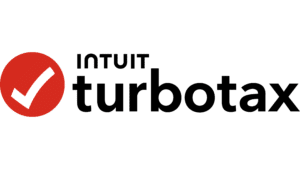
Product Name: TurboTax
Product Description: TurboTax is a popular tax preparation software that is used by millions of people every year. It is known for its user-friendly interface and step-by-step guidance through the tax filing process.
Summary of TurboTax
TurboTax is a software program used to prepare and file federal and state income tax returns. It is a product of Intuit, a financial software company. The software is designed to be user-friendly and guides users through the tax filing process by asking simple questions and providing step-by-step instructions. It also includes tools to help users find tax deductions and credits they may be eligible for.
-
Cost and Fees
-
Customer Service
-
User Experience
-
Product Offerings
Overall
Pros
- Easy to Use: TurboTax is designed to be easy for anyone to use, regardless of their tax knowledge.
- Step-By-Step Guidance: The software guides users through the tax filing process, making it easy to ensure that all necessary information is included.
- Accurate Calculations: TurboTax uses up-to-date tax laws and automatically double-checks for errors, ensuring accurate tax returns.
- Maximum Refund Guarantee: TurboTax guarantees that users will get the maximum refund possible or they will receive their money back.
- Import Previous Years’ Tax Returns: TurboTax allows users to import their previous years’ tax returns, making the process even faster.
Cons
- Cost: TurboTax is not free and its pricing can be high for some users, especially for those who need to file more complex tax returns.
- Upsells: TurboTax tends to upsell additional services, such as audit protection, which can add extra cost.
- Limited Customer Support: While TurboTax does offer customer support, it can be difficult to get in touch with a live representative, especially during peak tax season.
- Limited Help for Self-Employed Individuals: TurboTax is geared towards individuals with simple tax returns, so self-employed individuals may find it difficult to use.
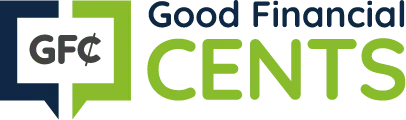




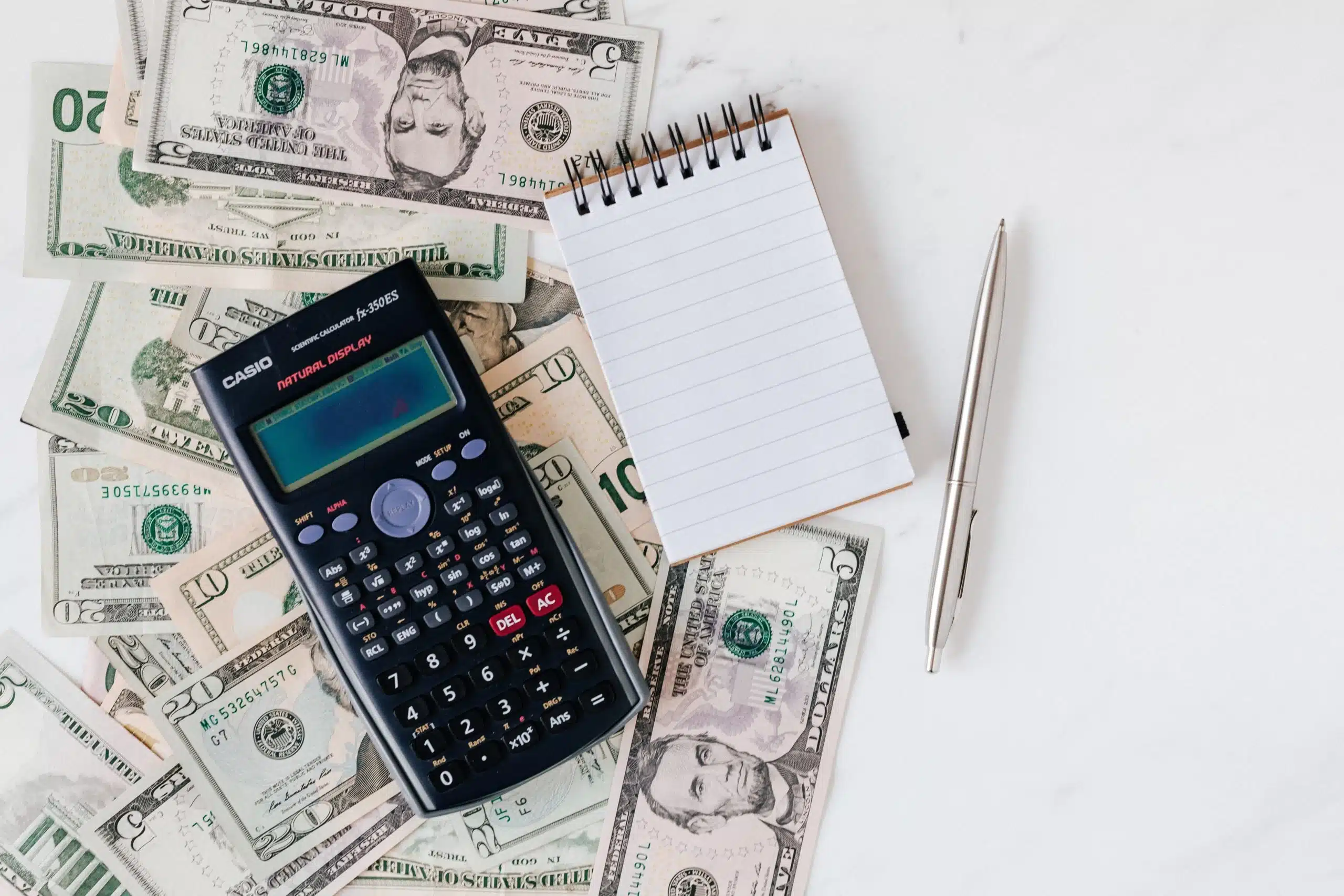



Why I cannot get a live person on the phone to talk to about why they took money out of my checking acount when I have not received my Ferderal Tax refund yet . They have not processed my refund yet. It is not my fought. I called them and they told me they are still working on them . I called Turbo Tax AND THEY TELL ME THAT THEY CANNOT FIND MY tax filing , Hoever you took money out of my account. I want a phone number that I can talk to someone in person.
I have no clue how they say this is a free service , but I ended up paying 120.00 , I wouldn’t recommend this to anyone.And realy doesn’t explain why it cost so much !
SERIOUSLY?!?! The article explains EXACTLY what yr money went to!! Now the software might not, but, DUH?!?!
This service is not reputable. I paid over $100 for direct deposit and did not get it, then they charged additional fees for for them not putting the money in my checking account. You cannot get anyone on the phone to discuss the issue and they do not answer email questions. The customer service is horrible and they do not advertise all of the hidden fees.
Nice post! Thank you.
If I put all of my info into turbo tax then decide I can get more by using an accountant, how can I cancel or be assured I’m not filing with Turbo tax if I decide to go with someone different to file?
I have used TURBOTAX for 6 years. This year they left me dangle over a cliff.
Advisors cut me off on the phone. I had trouble finding help.
Program locked up and lost data..
I had to stop and fill out paper returns for Federal and State.
I tried to finish yesterday which was not smart. They couldn’t handle the volume.
Don’t submit the information. You are not obligated to use the service if you have not paid their fee and submitted the tax files to the IRS.